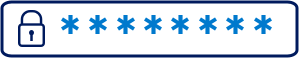Information systems
Make sure that all of your computers, tablets, and cell phones are protected with antivirus and anti-spyware programs. Be careful about using free antivirus or anti-spyware programs, as they may not be effective against the latest threats, and don’t install programs downloaded from the internet if you don’t know where they came from.
If you’re using broadband such as DSL or cable, install a firewall to limit the possibility of unauthorized access to your network and computer. If you use payment methods systems in your business, install a firewall and separate the transactions made with debit or credit cards into a specific network.
If a computer becomes contaminated with malware, remove it from the network immediately. This will allow you to protect other devices throughout your business. In addition, make system backups and update them regularly. This will prove useful in case your business falls victim to ransomware or malware that produces a loss of information.
Verify and constantly update your:
- Card readers
- POS systems
- Computer network and internet router
- Paper records of payments made by card
- Methods for transmitting and storing computerized data on payments made by card
- Apps for internet purchases to your business
 Puerto Rico
Puerto Rico